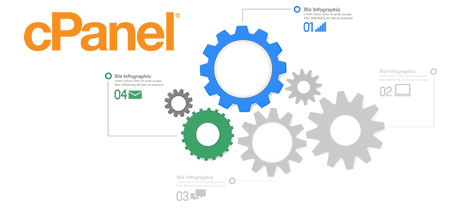The cPanel Control Panel used to be the proven frontrunner amongst web hosting management user interfaces not long ago. The moment website hosting became popular, the cPanel system didn’t adapt to the new standards and match the requirements of the changing hosting industry any longer.
The Maxelerator Ltd Control Panel has been built to operate on a cloud web–site hosting system and can easily quickly be modified each time a brand–new functionality is introduced. It is a one–stop site management tool for controlling your online presence including your web addresses, websites, billing as well as your support requests.
1. Domain name/billing/site settings
With the Maxelerator Ltd Control Panel you are able to look after all your websites, domains and e–mail messages within exactly the same location. You do not have to count on any other billing or domain interfaces.
The cPanel Control Panel doesn’t provide synchronised control over domains and sites. You will be given one billing panel for your domains and invoices, and a separate Control Panel for your websites.
2. File Hierarchy
Controlling many domains and web sites from a single web hosting account has to be simple. Within the Maxelerator Ltd Control Panel, every single domain and subdomain is found in a different directory and is 100% separated from the other.
In the cPanel Control Panel, you have just one cloud hosting account for your main web site and if you’d like to get supplementary websites in the very same account, they’ll be added as subfolders of your primary website. This could make managing many different websites really complicated.
3. File Manager
The Maxelerator Ltd File Manager is built to function just like your desktop computer file explorer. Offering features like drag–n–drop file uploads, right–click context menus, zip/unzip options, etcetera., it’ll make working with your files quick and easy. Plus, there is an integrated WYSIWYG interface and also a code editor.
The File Manager integrated in the cPanel Control Panel was modified several times through the years, however it still doesn’t provide a decent experience when compared with other web–based data file management applications. You are not able to utilize a drag–n–drop functionality to upload data files, the zip/unarchive tool could be unreliable from time to time and then the file editing interface is limited in capabilities.
4. Absolutely free Extras
The cPanel Control Panel is propagated through a commercial certificate and additional extras will be incorporated at an extra price. As a result, even if your service provider gives free–of–charge add–ons within the cPanel, their cost is going to be contained in the price tag of your website hosting package. In addition, the quantity and type of free–of–charge extras will vary from one web hosting supplier to another.
5. Control Panel Tool Performance Speed
The Maxelerator Ltd Control Panel operates on our custom–built website hosting plans. It’s enhanced to function on our setup of equipment parts and function with our collection of software programs. This will make it operate much faster compared with just about any other Control Panel solution out there. And it’s safer in terms of performance as well.
cPanel is still performing on a system from 2000’s and will truly slow down sometimes. The cPanel team has carried out a substantial step with the roll–out of cPanel accelerated. However, in assessment tests, widespread web site management functions typically show greater outcomes with other Control Panels.
6. Multi–domain Administration
The Maxelerator Ltd Control Panel gives you a unique option to handle numerous domain names and sites from one easy–to–use user interface. Domain management is simple and changing to web site administration means you simply need to move to a different area of the Control Panel tool.
With cPanel, it is extremely hard to control your domains and your sites from a single area, as the two interfaces are separated. You have to log into 2 distinct places every time you decide to manage your domain features and web site file contents simultaneously.
7. Control Panel Navigation
With the Maxelerator Ltd Control Panel, you will be able to quickly navigate from one section to another working with our handy top menu. It features links to every single section of the Control Panel along with a quick description of what you can do there. In this way, even if you do not understand what the name of the section signifies, you’ll have the ability to quickly get acquainted with its features.
The cPanel Control Panel lists all featured icons on the homepage, meaning that it’s not at all adapted to your specific requirements. In addition, immediately after you access a menu, you can’t quickly change to another one and need to to go back to the main page instead. This sort of navigation could be quite bothersome for you, especially if you implement lots of sections each time you edit your web sites.
8. Test Accounts
Using the Maxelerator Ltd Control Panel, we’ve made a feature–rich demo for you to examine just before sign–up. You will have access to a test website hosting plans account from which you can easily set up e–mail addresses, deploy applications, generate brand new sub–domains, and make a website using any of our site builders, and so forth. In case you like what you have created – you are able to register through the demo account and keep anything you have created up to now.
The cPanel Control Panel demo is just a screen–shot of what is in the main menu. Almost every capability that’s featured there is not available. Thus, when you sign up, you will have no idea how the various instruments and capabilities of the Control Panel in fact perform.
We could list every element of our Web Hosting Control Panel here and match it up against the cPanel Control Panel. However, it will likely be a lot quicker if you simply take a peek at the live demo version and discover the difference on your own.
Hepsia
- Live Demo
Service guarantees
- Sign up today. There won’t be any installation service fees and you can take advantage of our 30–day money–back guarantee if you’re not 100% content with our service.
Compare our prices
- Take a glance at the allocations and features provided by every one of our website hosting plans. You could begin with a smaller package and upgrade with only a click of the mouse when your web presence gets bigger.
- Compare our hosting plans
Contact Us
- We are available for you in business hours to answer any sort of queries with regards to Maxelerator Ltd’s cloud website hosting platform.