Online Statistics Manager
All of the stats you will need in one location
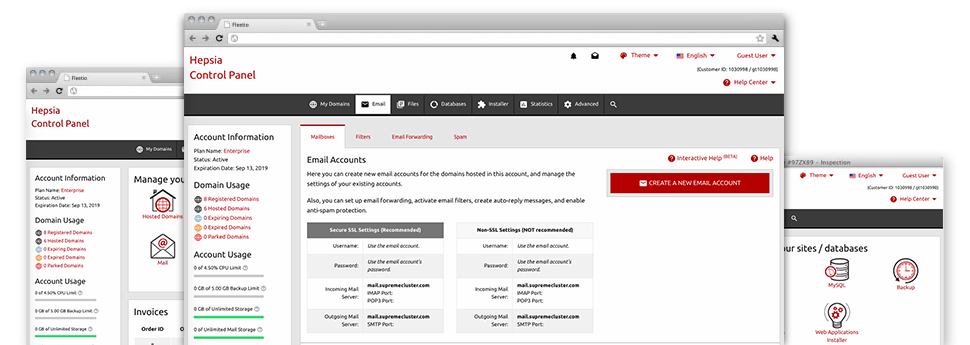
The comprehensive web analytics figures inside your Web Hosting Control Panel will help you track virtually all actions on your websites. You’ll receive real–time info on the load created in your account and also the website traffic they get on an hourly, per–week and per–month base. You will also find detailed information concerning our system in general including the actual IP address, the Operating System, the variations of PHP and MySQL and many more. Everything is grouped in areas as a way for you to easily locate it.
Server Specifics
Examine the server’s OS, IP address, and so on.
From the Online Statistics Manager section of the Web Hosting Control Panel, you’ll get realtime info about the hosting server like the OS that’s used or even the real IP address of your website hosting account. Also, you will find practical details for your web development plans including the present versions of PHP, MySQL and Perl, as well as the installed Perl modules. Mail server data such as sendmail path or the inbound and outbound maill servers is also included.
The whole set of server info is brought to you in a comprehensible fashion so that you can easily locate the details that you require.
Access & Error Records
Immediately track down any web site overall performance issues
The Access and Error Logs record information concerning the hosting server, consisting of details about hosting server access and the types of glitches stumbled upon during hosting server performance. You’ll find both kinds of information on the overall performance of your sites in the Online Statistics Manager section of the Web Hosting Control Panel.
The access log lists each of the text files, image files, video clip files, etc. that others have got demanded to view in your website, and the error log records almost all alerts and glitches that the hosting server has encountered ever since the log file was developed.
Traffic Statistics
Track your web site customers in real time
Watching the web site figures of your website is the right way to understand how your marketing strategy is working. With the Web Hosting Control Panel included Internet reports applications – Webalizer and Awstats, you can monitor the volumes of viewers that come to your website, plus the number of hits they produce and web pages they load on a day–to–day, weekly and monthly base.
To examine the statistics data, go to the Website Stats section of the Web Hosting Control Panel and open up the statistics file for a selected domain. You do not have to set up anything at all on your end. We start the statistics after your site moves on the Internet and starts attracting visits.
CPU Stats
Check your websites’ server load
The CPU stats included as part of your Web Hosting Control Panel will provide you with real–time details of the server load that is generated in your account from your scripts, database calls, and so forth. Thus, the more dynamic and complex your site is, the more server assets it may need to always be working well.
The CPU load report is shown within a readable manner and presents you with details about the server load made each day, per month or per year. This correct data will help keep you informed about the server memory utilization at any minute and can help you to prevent your sites from going offline as a result of server overload (reached CPU use restrictions).



